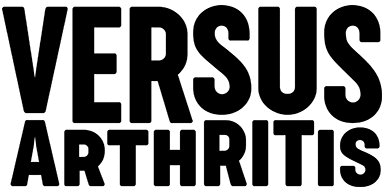Statistics
Home › Forums › STATISTICS › Statistics › Document Management Systems For Statisticians
- This topic is empty.
-
AuthorPosts
-
23 June 2021 at 4:43 pm #4103
Here is a summary of the responses on my question to REGCTUSTATS@JISCMAIL.AC.UK about document management systems for statisticians. Many thanks to those who replied. It’s been very useful. It seems QPulse is useful for SOPs, but not for other stats documents. We have investigated Git (which was obviously not named by a Brit) but it seemed a bit over-complicated for our needs. We will now look at the other suggestions given about version controls etc.
QUESTION
At the Edinburgh CTU, we are considering buying a document management system, so that we can control who can update certain documents and track what updates were made. So far, we have looked at QPulse, https://www.ideagen.com/products/q-pulse/
Have any of you used either QPULSE or a similar system? And in particular, have you used such a system to keep track of SAS programs and output?
It would be really useful to know what others are using, and what they are using it for. If you reply directly to me, I can create a summary, and post that to the list.
——-
ANSWERS
We use a local bespoke share point system for document control. We can set up access and workflows in this so that we can ensure author, reviewer, QC process, and Director approval are all sequenced. We do not use it for SAS though. For programming and analysis we use a section of the departmental drive. We set up a folder structure within the departmental drive for each trial and control access to folders in each trial, e.g. a randomisation folder for the stats team undertaking that work, a QC folder accessed by the stats team doing that, and then folders for the statistician undertaking monitoring and analyses.
We use QPulse for our Quality Management system (SOPs). Stats programs / IT scripts / SAPS are not held in this system – we operate on a restricted access folder system similar to the previous comment.
We use QPulse to manage our SOPs which works really well. We have controlled access to a statistics team folder for all our analyses (we don’t separate folder permissions by task as not enough statisticians in CTU to do this as we all need to work on some trials at different times, particularly final analysis). We also just make sure we use version control commenting in all our code. Once an analysis is finished we also take a screenshot of the folder where all dataset and analysis code is finalised for a task and print that and put it in the stats master file that way we know the save date and time of all analysis and log files which were used to create an analysis. We do the same for raw and derived datasets too. The MHRA seemed happy with.
We use QPULSE to manage our SOPs. But we don’t use it for programs and output – we print and file final versions of programs and output in the SMF along with any papers they are associated with.
We use QPulse mainly for our SOPs (reactions to Qpulse have been mixed here). We don’t have a system in place for keeping track of syntax and output other than saving as v1.0 2.0 etc
We use QPulse; it’s quite good
We are currently introducing QPulse and will soon be using to manage all SOPs for our unit. We will then look to roll it out to hold and manage TMF documents. I haven’t used it in anger yet but have had an introduction to it and it looks a simple enough system to use. I believe there is a lot of effort needed to set up access rights/permissions etc but once this has been done it is more efficient. I haven’t considered using it for tracking syntax and output files yet but am sure that will come.
QPulse is a big system with far more features (such as incident management, customer manager, etc) than you really need. If you just want to keep track of SAS programs and files, you can use a simple software version control like git: https://git-scm.com/ .
-
AuthorPosts
- You must be logged in to reply to this topic.